We have recently introduced Paypal’s Pay In 4. Complete a booking using the booking calendars below. Complete the required information right up to the payment screen, but do not complete payment. Simply make note of the Booking Invoice number (as shown below), and then return to the top of the page, and enter the Booking Invoice number below. Then once you reach the paypal payment screen, simply select “Pay in 4” to complete. You will have 4 minutes from when you submit your booking ID to complete the transaction before the dates are released back to the public.
As this is a new system, while we have done rigorous testing, we appreciate your patience as we resolve any bugs in the system. If you encounter any errors, please let us know and we’ll be happy to assist.
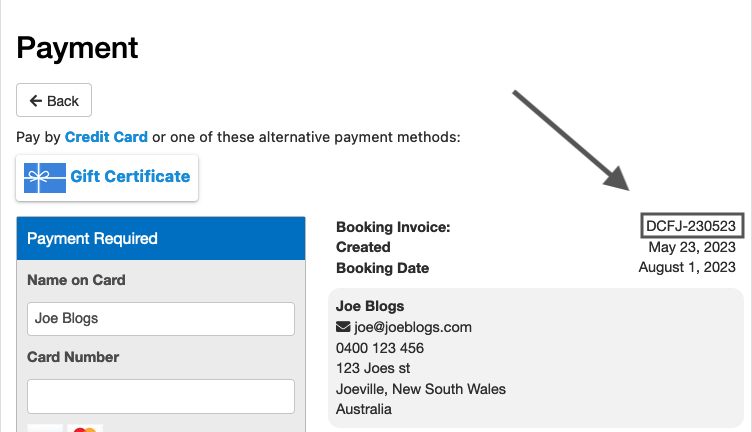
Move this content for Tabbed
Searching Availability...
or if you’d prefer to search for availability in any tent, simply click the “All tents” button and the website will show you what tents are available on a specific day.